The Student Disability Resource Center (SDRC) is open during regular business hours, Monday-Friday, from 8:00am-5:00pm (except University Holidays and Closures, and periodic department training/in-service events). The SDRC may be reached at 951-827-3861 or sdrc@ucr.edu. To register for services, please visit this webpage. To request an appointment with a disability specialist, please go to the Appointment Request Form.
Accessible Word: Hyperlinks
Adding links in a document is a great way to provide sources of additional information however, using an entire URL link is not an accessible method. Instead, create a descriptive phrase of where the link directs to (this should not be “click here”) and link the descriptive phrase to the resources.
How to Create a Hyperlink in Word
- Type out a phrase to be selectable. This should be a phrase that is stand alone and is not a generic phrase like "Click Here".
- Highlight link phrase.
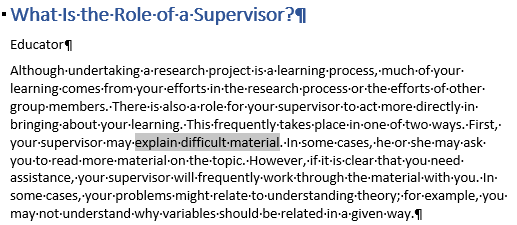
Selected text for hyperlink. - Right click phrase. A popup dialog box will appear.
- Select Link in context menu.
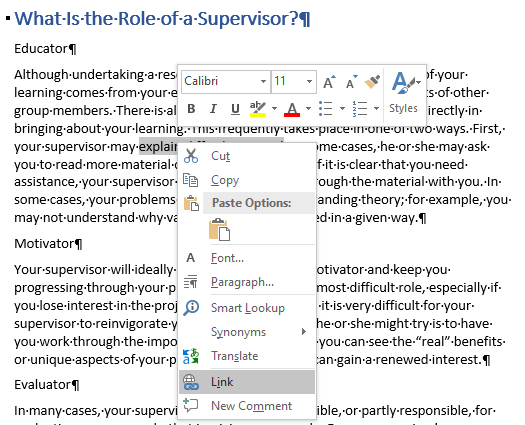
Convert selected text to hyperlink using context menu option Link. - Enter the URL in the “Address” box.
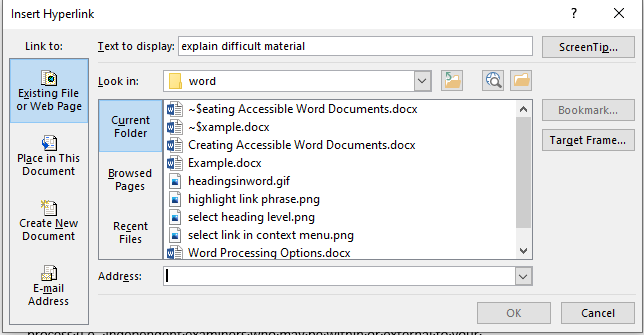
Dialog box to enter URL for hyperlink.