The Student Disability Resource Center (SDRC) is open during regular business hours, Monday-Friday, from 8:00am-5:00pm (except University Holidays and Closures, and periodic department training/in-service events). The SDRC may be reached at 951-827-3861 or sdrc@ucr.edu. To register for services, please visit this webpage. To request an appointment with a disability specialist, please go to the Appointment Request Form.
Accessible Word: Accessibility Checker
- Select File:Info
- Go to Inspect Document: Check for Issues: Check Accessibility
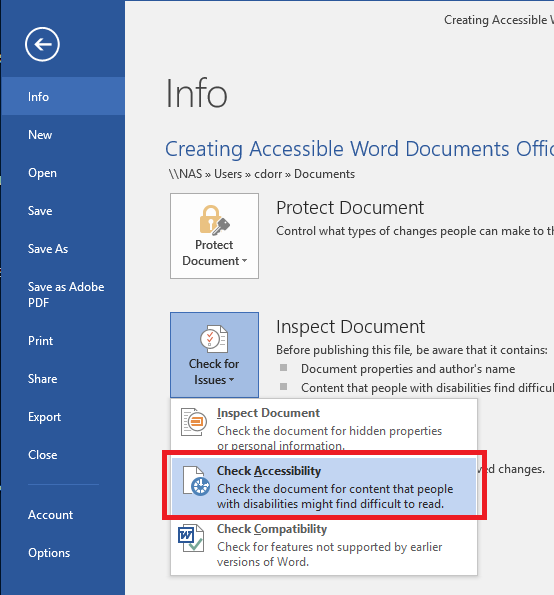
Word Check Accessibilty Tool option. - The Accessibility Checker task pane will show accessibility errors, warnings, and tips on how to repair the errors. Select specific issues to see Additional Information at the bottom of the task pane.
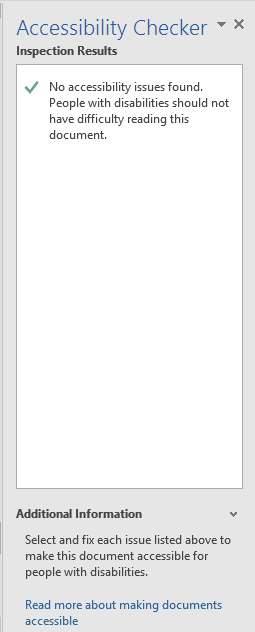
Word accessibility checker results pane
Other Accessibility Standards of Importance
- If at all possible, use simple language
- Color considerations:
- Make sure you are using foreground and background colors that have enough contrast. Black text on white is good contrast; red on green is poor contrast. You can download a color contrast tool to help you decide which colors have enough contrast together.
- Don’t use color as the only means to convey content. People with color blindness may not be able to ascertain certain colors. For instance, as many as 8 percent of men and 0.5 percent of women with Northern European ancestry have the common form of red-green color blindness.