The Student Disability Resource Center (SDRC) is open during regular business hours, Monday-Friday, from 8:00am-5:00pm (except University Holidays and Closures, and periodic department training/in-service events). The SDRC may be reached at 951-827-3861 or sdrc@ucr.edu. To register for services, please visit this webpage. To request an appointment with a disability specialist, please go to the Appointment Request Form.
Accessible Word: Columns
If you need columns in your document, always use true columns- not columns created by hand with the Tab key, etc.
Creating Columns
- Choose the Layout tab in the ribbon. Select Columns.
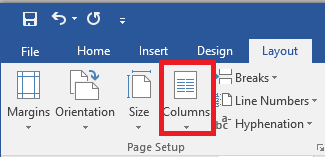
Column insert of Layout tab selected. - In the Page Setup group, select the desired number of Columns.

Options for number of columns to insert.